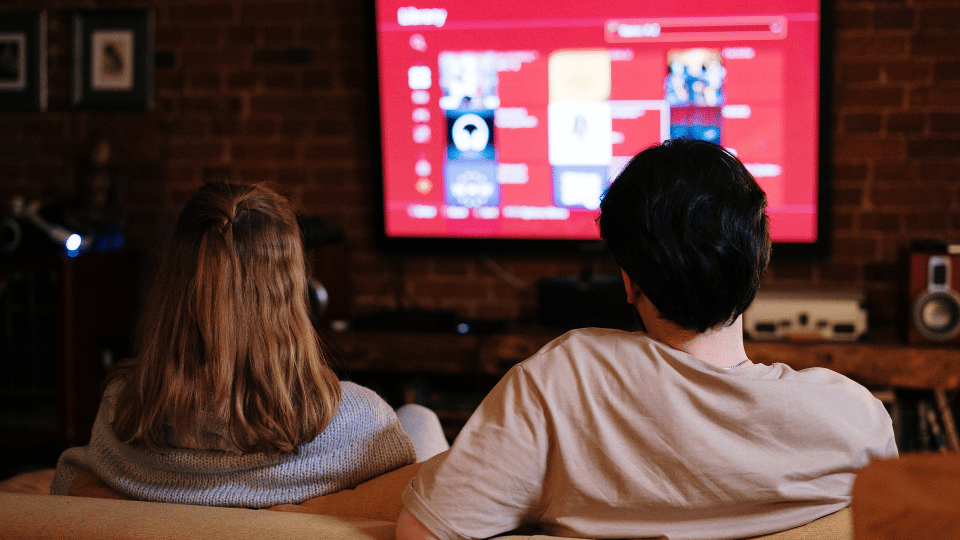Confused by the term IPTV? This simple guide explains what Internet Protocol Television (IPTV) is, how it works, and how services like World TV Stream use it to deliver live TV channels over the internet.
Demystifying IPTV: Watching Live TV Over the Internet
You hear the term "IPTV" thrown around a lot when talking about watching live television online, especially with services like World TV Stream. But what does it actually mean? Is it some complicated technology?
Don't worry, the concept is simpler than it sounds! Let's break down what IPTV is and how it enables you to stream live channels directly to your devices.
1. What Does IPTV Stand For?
IPTV stands for Internet Protocol Television.
- Internet Protocol (IP): This is the same fundamental "language" or set of rules that your computer, phone, and other devices use to send and receive information over the internet (like emails, websites, videos).
- Television: This refers to the traditional TV content you're used to – live channels, shows, news, sports, etc.
So, IPTV simply means delivering television content using the internet protocol, instead of traditional methods like over-the-air broadcast signals (antennas), cable TV wires, or satellite dishes.
2. How is IPTV Different from Regular TV?
- Delivery Method: Traditional TV sends signals broadly (antenna, satellite) or through dedicated cables. IPTV delivers the video stream directly to you over your existing internet connection when you request it.
- Infrastructure: IPTV relies on your internet service provider (ISP) and the broader internet infrastructure, rather than separate cable or satellite networks.
3. How Does IPTV Work (Simply)?
Think of it like streaming a video on YouTube or Netflix, but for live channels:
- Source: The TV broadcaster encodes their live channel feed into a digital format suitable for internet streaming.
- Server: This digital stream is hosted on a server connected to the internet.
- Request: When you select a channel in an IPTV player (like World TV Stream), your device sends a request over the internet to the server hosting that stream.
- Delivery: The server sends the video data back to your device packet by packet using the Internet Protocol.
- Playback: Your IPTV player application receives these packets, decodes them, and displays the live video feed on your screen.
4. What Isn't Necessarily IPTV?
While related, these aren't strictly IPTV in the traditional sense:
- Streaming Services (Netflix, Hulu): These are primarily Video-On-Demand (VOD), where you choose specific shows or movies from a library, not typically live, continuous channel streams (though some services are blurring the lines).
- Broadcaster Websites/Apps: Watching a live stream directly on a TV network's official website (e.g., CNN.com's live feed) uses similar technology (internet streaming) but isn't usually what people mean when they refer to general "IPTV services" or players that aggregate many different sources.
5. Where Does World TV Stream Fit In?
World TV Stream acts as an IPTV player and aggregator.
- Player: It provides the software interface (website, app) that can request, receive, decode, and display IPTV streams.
- Aggregator: It gathers links (like those from the public IPTV-org project) to numerous live IPTV streams hosted on various servers across the internet and presents them in an organized way for easy access. Crucially, WTS does not host the streams itself. It just points your player to where the stream exists online.
Conclusion
IPTV is essentially the modern way of delivering live television content using the same internet infrastructure you use every day. It offers flexibility and accessibility, allowing services like World TV Stream to provide access to a vast range of global channels directly on your favorite devices. Now that you understand the basics, you can better appreciate how you're able to watch live TV from around the world, right from your screen!